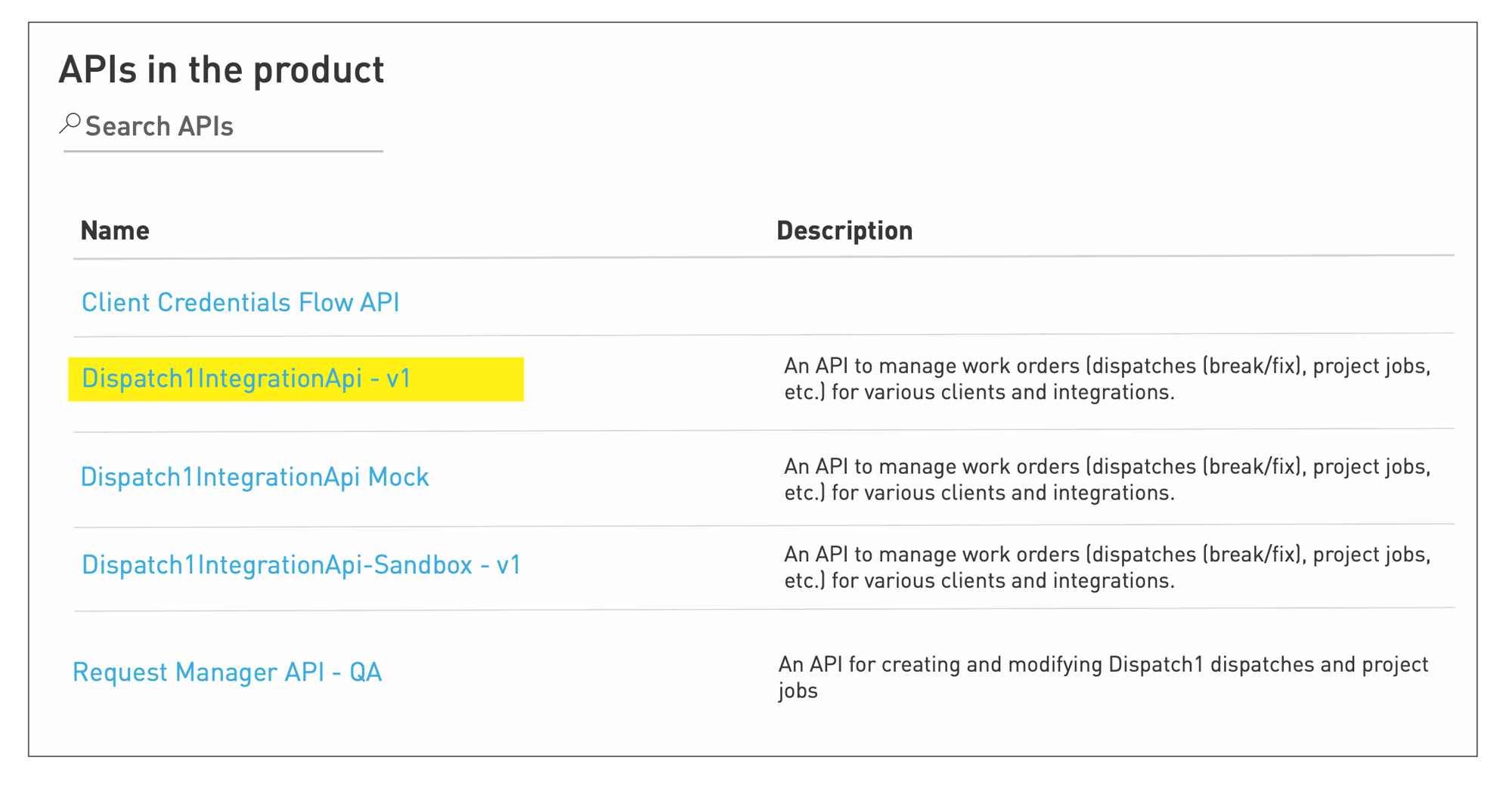Customer
Integration Guide
Integrating with the Dispatch1®
Operations Platform
The Kinettix Dispatch1 platform is a robust
and comprehensive solution designed to streamline
and optimize IT field service management.
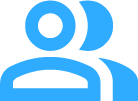
Coordinate and Dispatch Field Techs
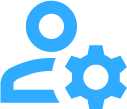
Manage Service Tickets
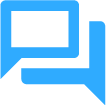
Seamless Integrated Comms
With its advanced automation capabilities, Dispatch1 reduces the need for manual intervention, thereby minimizing errors and accelerating response times.
The platform provides real-time updates and detailed reporting, enabling our customers to monitor service operations closely and make data-driven decisions.
Integrating with Kinettix’s Dispatch1 system through our API offers numerous advantages that can significantly enhance your operational efficiency and service delivery.
Here are some key benefits:
- Streamlined Operations: Creating and monitoring tickets through your existing service operations platform eliminates swivel-seating and minimizes the risk of human error.
- Real-Time Updates: Gain access to real-time status updates and notifications for all your service tickets, allowing for better monitoring and quicker response times.
- Enhanced Data Accuracy: Ensure data consistency and accuracy across platforms by synchronizing your systems with Dispatch1.
- Improved Customer Satisfaction: Faster response times and accurate information lead to improved customer satisfaction and trust.
- Scalability: Easily scale your operations with the ability to handle increased ticket volumes efficiently through automated processes.
- Comprehensive Reporting: Take advantage of Dispatch1’s robust reporting features to gain insights into your service operations and make data-driven decisions.
Getting Started
We’re excited to get you started on our API Management platform. Here’s a quick guide to getting set up on our API.
Meeting with our IT Team
The first step in integrating with our Dispatch1 platform is a meeting with our IT Team. During this call, they will walk you through the features of Dispatch1 and our API and give you a high-level overview of the integration process. You will be able to ask any questions you have and discuss next steps.
Obtain Your API Credentials
- Sign Up: Visit our Home - Microsoft Azure API Management - developer portal (azure-api.net) and fill in your details.
- Email Verification: Look out for a verification email from us. Please click the verification link inside to activate your account.
- Log In: With your account verified, you can now log in using your credentials to explore the dashboard.
- Subscribe: Navigate to Products => Client Unlimited. You’ll see an input field with a "Subscribe" button next to it. Enter “Client Unlimited” in the field and click “Subscribe”.
- Email for Activation Approval: Please email saravanan.subramanian@kinettix.com to request activation approval. Let me know once you’ve subscribed.
- Approval: I’ll review and approve your subscription as soon as possible.
- Receive API Key: After approval, you’ll receive an API key, granting you access to our Dispatch1 Integration API.
This setup will give you full access to our Dispatch1 Integration API. If you need further assistance with any of the steps, please don’t hesitate to get in touch.
APIs to Use
Mock: Please use the highlighted API
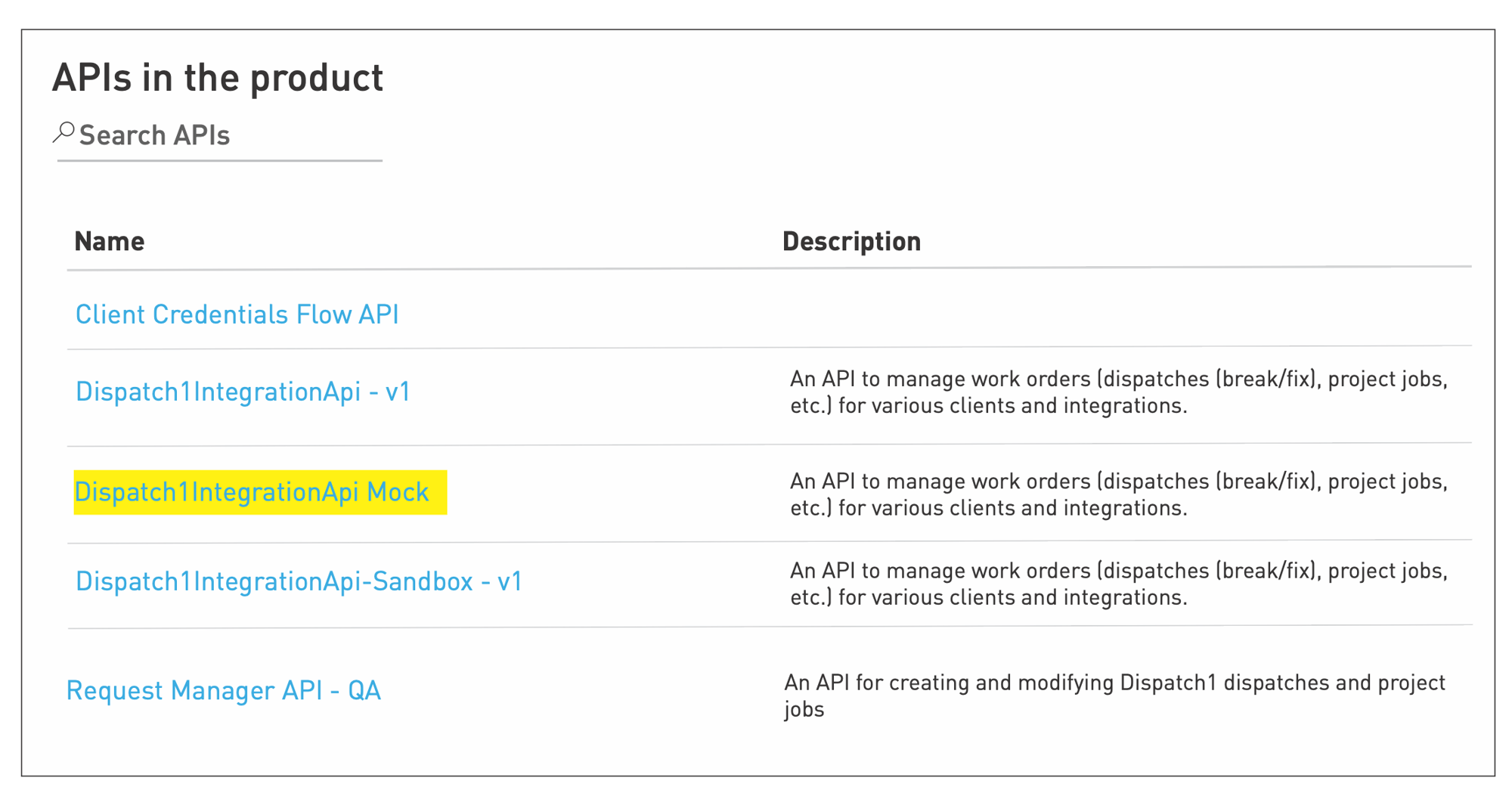
Production: Please use the highlighted API