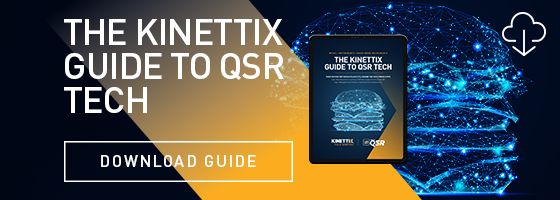With the slow crawl back to normal after the pandemic, we are all reevaluating the state of our IT deployment projects and wondering how in the world we move forward. While there are new challenges to face post-COVID, in all likelihood we are going to be asked as project managers to execute stalled projects more quickly than originally planned. In this article, we provide some guidance on how you can more effectively and efficiently complete IT field deployments by utilizing deployment design.
So what is deployment design exactly? Deployment design is the practice of specifically documenting how every aspect of a deployment will be executed. Historically, we’ve only planned deployments. We assemble project documentation around the scope of work, goals, objectives, budget, team, etc. conduct a project kick-off, and then go right into deployment. Nowhere in that process do you define exactly how you are going to complete all the planning items related to the deployment much less the work that will be done while on-site on the day of the install.
Deployment design itself directly addresses the who, what, when, where, and how of every aspect of the deployment. While this may seem time consuming, it is critical to being able to deliver fast, efficient deployments that are right the first time. To provide real-life context, here are some simple examples that illustrate the difference between deployment planning and deployment design.
Deployment Design Versus Deployment Planning
1. Scheduling
Within a deployment plan, the time frame during which the deployment must be completed is established. Within a deployment design, on the other hand, the business drivers for the requested time period and the financial impact on the business if missed are documented. The actual schedule of which sites will be deployed when is also designed, with considerations for preferred on-site times, blackout periods, ramp periods, and availability of onsite personnel.
2. Equipment
Within a deployment plan, a list of equipment to be deployed is obtained. Within a deployment design, all the specific details of the equipment to be deployed are obtained, including make, model, size of the device including the box, and weight. Associated specifics include how and who will procure and ship the equipment, how DOA equipment will be handled, and how legacy equipment will be dispositioned.
3. Script
Within a deployment plan, a task is included to develop a deployment script. Within a deployment design, fully documented step-by-step instructions for the IT Field Services Technician to follow during the deployment are developed. This script includes all the details and is 100% accurate. This requires iterative testing until every step can be executed flawlessly, including every aspect of the deployment from the time the IT Field Service Technician enters the site until the time s/he leaves.
As you can see from these few examples, deployment design done properly can make everyone involved in the process incredibly efficient. This will allow you to complete deployments faster, more accurately, and with a higher level of client satisfaction. Costs due to revisits, reschedules, and missed scope items will be significantly reduced or eliminated altogether.
How To Run a Design Workshop
Building a deployment design requires the various people that will be involved in delivering the deployment to come together and work through all the details. The best way to do this is by conducting a design workshop.
Depending on the size and complexity of your project, this could be a one-hour phone call with two or three people, or it could be a weeklong on-site meeting with a team of people. Either way, being organized and capturing data are critical to the success of this workshop and the overall success of your deployment design.
Here are some key tips to keep in mind when setting up and running your design workshop:
- Make sure to include all the people that will be expected to participate in the implementation of the deployment design. This can include every individual in the project management role, technical architects and engineers, site operations, logistics personnel, procurement specialists, project sponsors, etc.
- Have a highly detailed agenda to follow and make sure it asks the who, what, when, when, where, and how of the deployment. Ensure you allocate enough time for each topic and include some “flex” time in your schedule in the event that a particular topic requires more discussion time than originally planned.
- Designate, in advance, someone to act as a scribe for the workshop or hire a technical writer to attend and capture the output. Even better, capture the session on video and then go back and review it until you’ve collected all the details discussed during the workshop.
- For larger and more complex deployments it’s best to conduct the workshops face-to-face in the same location, but with continued COVID travel restrictions this may not be possible. Get as many people in the same room as possible but be very intentional about including people in the conversation that may have to remotely attend.
The output of the design workshop is a deployment design and should be shared with all workshop participants. Everyone should review the design and provide feedback to the project leader. It may be necessary to have follow-up meetings to finalize some specific areas, but the design should be 90% complete by the end of the workshop.
Make sure to set due dates when the design is sent out for review, ensuring everyone remains on schedule. Once all feedback is received, obtain final sign-off from the project sponsors and ensure final approval is obtained from all required decision-makers.
When creating your deployment design, here are some key aspects to consider:
- The document should be arranged in categories that make sense for the type of deployment being conducted. You want to make sure everything is easy to read and follow.
- The use of swim lanes or RACI (Responsible, Accountable, Consulted, Informed) Charts can be very beneficial, especially when there are numerous hand-offs between different groups during a workflow.
- Be consistent with the terms used throughout the deployment design. For example, if the resources that handle logistics are referred to as ‘Logistics Coordinators’ make sure to always refer to them as such. Don’t refer to the resources as ‘Logistics Managers’ or just ‘Logistics’ later in the document.
- People are the most important aspect of the deployment design, so it can be very helpful to include a roles and responsibility matrix or an organizational chart and to include the specific names of resources assigned for clarity.
- Make sure to include assumptions used during the deployment design. This is especially important when working with a third-party provider on the deployment. It answers the questions about why something was included or excluded from the design.
- Implement version control and ensure every page of the document is numbered and references the version of the document.
- Mark it as confidential either as a watermark or in the header / footer and ensure it is secured properly as it may contain sensitive information that must be controlled at all times. Only the parties that need to have access to the document should be granted access.
- Include a change log and maintain it for the life of the deployment design. At a minimum this change log should include:
- Date of the change
- Who requested the change
- Who made the change
- Description of the change
While the work that goes into developing a deployment design can seem onerous, and to some unnecessary, it is the secret to delivering deployment projects of any size or complexity but especially for projects on an aggressive timeline. Let the deployment design successfully navigate the team through the project while you continue to manage the project and its team members.