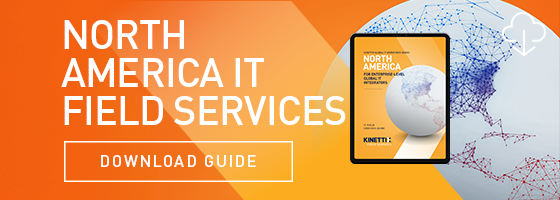Field service management (FSM) software has the potential and promise to revolutionize any business that relies on an outside team of field technicians or service providers. You can use FSM software to scout and source talent, deploy technicians to jobs, communicate information, and even process administrative tasks like invoicing and payment.
Of course, the success of your FSM software project depends on whether you choose the right solution for your organization. Not all FSM software is the same. Some are integrated solutions designed specifically for FSM objectives. Others are a patchwork of CRM and ERP solutions, conformed to fit into the FSM space. Some solutions are designed for specific industries and aren’t right for every need.
If you’re new to FSM software, it may be difficult to navigate the options available. Many software packages are complex and have a number of moving parts. You also may not be exactly sure which software features will be most important and beneficial to you.
Below are seven tips to guide your FSM software search. Before you start testing software, be sure to plan your purchase process and document the factors and guidelines you’ll use to make a decision.
1. Know your goals
You wouldn’t start a road trip without first knowing your destination. The same should be true of your FSM software selection process. Take time to clarify and document your objectives. What do you want to achieve with your new software? What is your desired outcome?
It may be helpful to audit your current field service operation and identify areas for improvement. What processes need to be fixed? What could be done better or more efficiently? This audit may help you determine exactly what features and functions you’d like to see in your new FSM software.
2. Create a field services adoption team
Whenever you’re considering new software or technology that impacts the entire organization, it’s helpful to solicit multiple opinions. However, it’s also possible to have too much input. You’ll likely receive opinions that are diverse and even conflicting. Management may be looking for greater efficiency and cost control. Your field service technicians may want software that takes work off their plates. Someone has to parse all this input and develop a clear, concise strategy.
Consider forming a field services adoption team or committee that engages multiple disciplines — including legal and accounting — to act as the final voice on recommendations and decisions. The team could include representatives from all relevant parties. The team can also solicit input and opinions and then use that information to develop one consensus recommendation.
3. Talk to your field technicians
Speaking of input, don’t forget to ask your field technicians for their opinions. Find out what would help them improve their performance. What would make their job  easier? What tasks are a drain on their time? What currently adds stress and complexity to their day?
easier? What tasks are a drain on their time? What currently adds stress and complexity to their day?
When you include your techs in the process, you achieve two objectives. One is that you’re better able to find a solution that actually meets their needs and improves business outcomes. But you also include your technicians in the decision-making process. That could make them more accepting of the software and more receptive and engaged when it comes to implementation.
4. Take both the desktop and mobile versions for a test drive
Most software providers should offer a chance to test out their respective platforms. You’ll obviously want to take advantage of this opportunity. Look for a platform that is intuitive, accessible, and easy to learn and navigate. It should also allow you to capture deliverables, understand locations and measure SLA compliance.
Also, don’t forget to test out the mobile version. Many of your technicians may access the software from a tablet or even a cell phone. You want their experience to be just as easy and streamlined as it is for your office staff.
5. Look for customizable and configurable solutions
Even if you find the right solution for your needs, odds are good that it won’t be exactly perfect. Most software requires some level of configuration. You may need fields added to align with your internal terminology. Or the reporting may need to be tweaked to match your KPIs.
Don’t assume that everything can be changed. That’s not always the case. If you have specific custom features that you know you will need, be sure to ask about them during the research phase.
6. Don’t ignore service and implementation support
Software and technology can be complex. Even the best software packages can have issues. Sometimes the issues are related to how the user is operating the system. Sometimes they’re related to how the software integrates with the rest of the company’s tech platform. Sometimes it’s simply an issue within the software itself.
What’s most important is that your software vendor has a robust service and support function to help you quickly overcome any issues you may face — and that you understand any associated costs. You can test their support during the research phase by asking good questions. Are they fast and responsive? Or do they drop the ball? If their support is lacking upfront, it probably won’t get better after you make the purchase.
Also, be sure to investigate their support with implementation. The implementation phase can make or break your success with the software. You need as much buy-in as possible from your team. Look for a vendor who offers substantial implementation support so you can get the project up and running, and so you can see rapid ROI.
7. Work with a field service management partner
What’s the best way to achieve all these objectives and more? Work with a field service management partner. They can work with you to clarify and prioritize your goals and review software options. They may even be able to stay on after the fact and manage your ongoing field service operation on your behalf. That allows you to focus your resources on what you do best.